Einstein GPT and document automation: 7 powerful joint use cases

Generative AI vs. document automation: When to use AI and what for? When to use document automation? When to use these together? Learn it in this article.
While generative AI has been all the rage for a while now, it is interesting to take a look at how it blends with other technologies. I am speaking in particular from the perspective of rule-based automation – and how it can work together with generative AI to save time and eliminate errors.
My focus is on the Einstein GPT in the context of the Salesforce platform, when used for content production.
Whereas Einstein GPT is good for the actual creation of content, rule-based document automation is an obvious ally to it, as it is used for the automated generation of ready-made content and layout. By combining the technologies, certain pieces of content generated using Einstein GPT can be added to a document automation template and reused time after time for purposes like customer emails, offers, contracts and so on.
The combination is powerful because document generation also enables automated workflows for distributing, approving and signing documents and messages.
Why does Einstein GPT need and benefit from such a complementary technology? The reason is, it has certain limitations that are common to all Large Language Models (LLM) like Bing AI and ChatGPT (which Einstein GPT is based on). These shortcomings apply also to ChatGPT’s latest version, ChatGPT-4o.
In a nutshell, Einstein GPT is good for accelerating human tasks but always needs human help. Rule-based automation eliminates human work by repeating predefined tasks accurately time after time, with minimal need for human interaction.
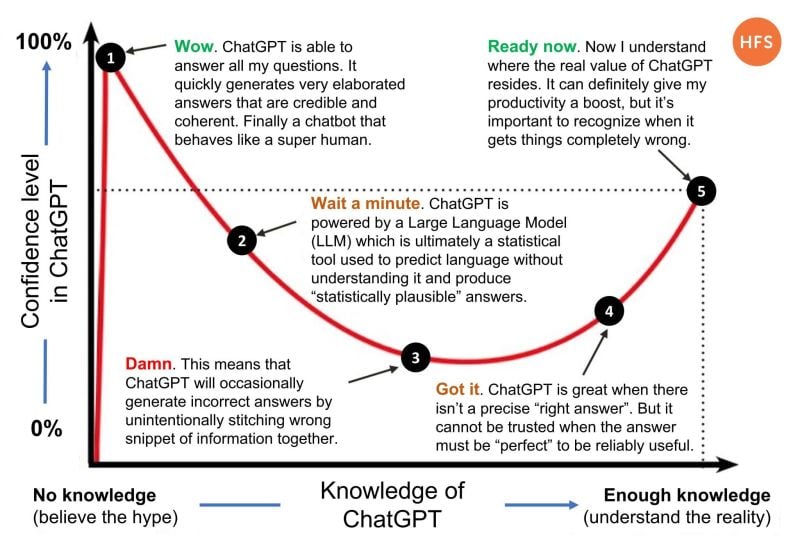
Take a look beyond the hype and see the real benefits of Einstein GPT.
Different capabilities and limitations complement each other
The key limitation of Einstein GPT is that it doesn’t understand the content it is generating. It has been trained to just recognize the likelihoods of certain words and pieces of text being used together, then generate text based on those likelihoods. Thus, Einstein GPT cannot:
- Verify the accuracy of the content it produces. This must always be done by a human.
- Do the math and the kind of logical processing document automation is capable of.
- Do image processing or video analysis – not yet, at least.
Einstein GPT is only as good as the material it is trained with. In some situations, it may produce biased content or end up delivering absolute nonsense – hallucinating, as it is said. Also, it may lose important nuance and stylistic finesse.
That said, the technology is useful in a variety of applications – for example, chatbots, speech recognition, machine translation, sentiment analysis – and content drafting.
Not that any document automation solution had any knowledge of what it does or generates. It just can be accurately programmed to create documents time after time reliably. They come complete with dynamic fields and personalization capabilities, though different than Einstein GPT’s.
But document automation can also deal with tables and numbers, to complement Einstein GPT.
Document automation is about precision and repeatability, whereas Einstein GPT is about creativity and insights. This makes the two a powerful pair.

Ask a ChatGPT-based AI to solve just a slightly complex equation and you’ll find it hallucinating. But you cannot blame it for not trying hard, though. The correct answer here is 185531.902, not 185522.09372.
Compliance meets creativity: joint use cases for Einstein GPT and document automation
Let’s now take a look at how to use these two different technologies together for the best results.
- Creating content of emails (and other messages). Document automation is good for messages with standardized content, with dynamic fields for data and personalization. But it also allows giving users the option to create message content themselves. Then, they may use Einstein GPT to achieve hyper-personalization for enhanced customer engagement.
- Creating document and template content (including clauses). Just like with the messages, Einstein GPT comes in handy for creating longer content from sales to after-sales documents. Even better, Salesforce admins can draft templates quicker for automatically generated documents using the AI, then revise them and add their dynamic fields to them.
- Adding content to editable sections in automated documents. A best-of-breed document automation solution like Documill Dynamo allows adding editable sections in documents and messages. Einstein GPT can make editing them easier and faster. This combination works nicely when you want to have certain phrases and parts of a document untouched but allow users to edit others.
- Content with pricing tables and summary calculations. To put it bluntly, Einstein GPT is hopeless in math but fluent in words. However, a good document automation solution can do even complex calculations, like in product summary pricing tables. Use it together with Einstein GPT and you get the best of both worlds. You can add advanced tables with sub-tables, using complex arithmetic formulas and dynamic content from Salesforce that can be optionally edited.
- Translations. A document automation solution like Documill Dynamo allows using a single template in multiple languages. When creating the content for a new language version, Einstein GPT can come in handy.
- Content reuse. You have a lot of existing content, created using automation, but now don’t remember, where to find a single piece that has passages you could reuse? Let Einstein GPT find it for you and use parts of it, for example, to create a new template faster.
- Ensuring data quality. “Everything that AI does is actually based on data,” says Chris Shaw of AvePoint, a data management system producer. And if control over data is poor, it is not secure or if the format is not right, AI will give you really bad results. Here, document automation helps in two ways: with devices like forms, it makes data input more secure and faster. Second, in the first place, it guides the users to fill in all necessary data in the right fields. Otherwise, they cannot generate usable documents at all.

Einstein GPT’s advanced text generation capabilities go nicely with a document automation tool like Documill Dynamo. Both provide even robust multilingual support (source: Bacancy Technology).
And what’s next?
It is quite unlikely that we any day soon see either Einstein GPT or document automation gain a full understanding of what they do or say. With document automation, this question as such is irrelevant, as it does not itself create its content. It gets the content from the template designer (and possibly Einstein GPT) and the dynamic fields from Salesforce.
For Einstein GPT and its underlying ChatGPT technology, the question is relevant, even for the ChatGPT-4o model. While some experts say that achieving this kind of capability is on the horizon, others are highly skeptical, citing many basic issues yet to be solved.
Be that as it may, with their different limitations and capabilities, both technologies can already complement and gain from each other in several ways, as shown here.
Why not go and explore some of the use cases presented here – and maybe innovate a few more?