Automotive
Automate leasing, sales, and service contracts to shorten deal cycles, reduce errors, and simplify approval and signing workflows
Documill helps you manage every stage of your document lifecycle in one powerful solution. From creation to review, approval to e-signature, our document workflow solution is built to simplify workflows, eliminate manual effort, and scale with your business—all within Salesforce.


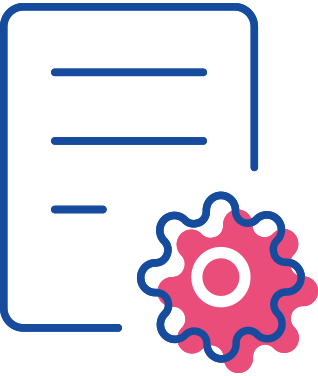
Automate document and email generation using dynamic templates, conditional logic, and nested tables. Merge live Salesforce data to create multilingual quotes, contracts, and communications with precision and speed.
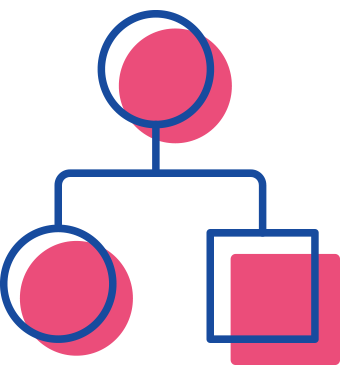
Keep every document on track with automated approvals, task assignments, Slack notifications, and audit-ready tracking—so you can reduce manual effort, avoid delays, and stay fully compliant at every step.

Collaborate directly in Salesforce with role-based access, version control, redlining, and in-document commenting. Review documents in real time, streamline negotiations, and keep internal and external stakeholders aligned.

Secure legally binding e-signatures with flexible, customizable signing workflows. Whether sequential or parallel, it’s easy to finalize documents quickly and keep business moving forward with full visibility and control.
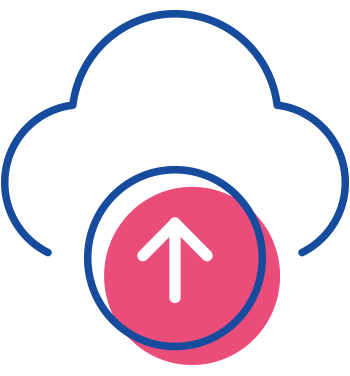
Organize and store documents securely in Salesforce or SharePoint, with structured access controls and audit-ready logs. Ensure every file is easy to find, safe to share, and ready for reporting.

Ensure your document workflows meet global standards with built-in compliance for eIDAS and GDPR, and secure document storage in Salesforce or SharePoint, with full audit trails and granular access controls to protect sensitive data.
Automate leasing, sales, and service contracts to shorten deal cycles, reduce errors, and simplify approval and signing workflows
Accelerate quotes, orders, and supplier contracts with dynamic templates and automated approvals—keeping workflows fast, accurate, and audit-ready.
Create and manage project proposals, service agreements, and client contracts with built-in logic, automated routing, and consistent document branding.
Generate branded CVs, automate placement contracts, and track approvals with structured workflows that keep teams compliant and candidates moving.
Simplify NDAs, sales docs, and partner agreements with automated generation, redlining, and approvals—fully integrated with your Salesforce environment.
Automate contract workflows and service agreements while ensuring regulatory compliance—no delays, no manual handoffs, just faster execution.
Create professional, dynamic documents and emails with powerful template management and Salesforce integration.
Streamline workflows with process automation, built-in e-signatures, and data collection.
Take control of complex document workflows with real-time collaboration, redlining, and flexible e-signing
John van Vugt (5-star AppExchange Review)






Documill is not a traditional CLM solution. Instead, it is an all-in-one document workflow solution designed to streamline the entire document lifecycle within Salesforce. While it includes features such as document generation, collaboration, redlining, approvals,e-signatures and storage integrations, it does not include functionalities like obligation tracking that can be done with Salesforce obligation object or AI-driven contract analysis found in some dedicated CLM platforms.
No. Documill includes built-in, legally binding e-signatures that comply with global regulations like eIDAS, GDPR, and FDA CFR 21:11. This eliminates the need for separate third-party e-signature apps such as DocuSign, reducing costs and simplifying your document workflows.
Yes. Documill allows you to import, customize, and automate templates for documents such as proposals, contracts, invoices, and emails. It supports dynamic content fields, conditional logic, and multilingual templates, making it easy to standardize and personalize documents at scale.
Yes. External stakeholders can review, comment, edit, and sign documents in real-time without needing a Salesforce license. Documill provides role-based access control and audit trails to ensure security and compliance during collaboration.
Documill ensures enterprise-grade security and compliance by offering audit-ready storage in Salesforce or SharePoint. All documents are kept secure, organized, and easily accessible through centralized management. Built-in support for eIDAS, GDPR, and other industry standards helps meet regulatory requirements, while granular access controls safeguard sensitive data. Combined with detailed audit trails and reporting, Documill enables full visibility and control at every stage of the document lifecycle.
Yes. Documill integrates seamlessly with Sales, Service, and Experience Clouds, making it an ideal solution for sales teams, legal departments, HR, customer support, and more.
With a comprehensive set of available APIs, Documill seamlessly integrates with AgentForce, allowing organizations to initiate and automate document workflows for a variety of use cases, including NDAs, quotes, candidate shortlists, claim responses, renewal letters, and data collection. With Salesforce Flow integration, AgentForce users can trigger predefined document processes, ensuring accuracy, compliance, and efficiency across multiple business functions.
Unlike DocuSign and S-Docs, Documill is an all-in-one document workflow solution that integrates document generation, contract approvals, negotiation tracking, and e-signatures directly within Salesforce. While similar tools often require multiple add-ons to achieve similar functionality, Documill provides a fully integrated solution at a fraction of the cost, making it a more affordable and scalable choice for businesses looking to optimize their document processes.